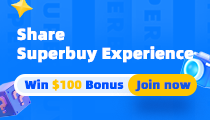|
#ProductFeedback#: Superbuy website (esp BBS) & Flash
发表于 2019-11-24 16:29:51
|
最新回复 2020-3-7 00:45:50
|
来自于
Clarke County
楼主
Hi, dear #ProductFeedback#
Thank you for providing us (as users) to provide feedback.
Hope my first contribution helps.
My first contribution revolves around the interface of:
Superbuy website
Superbuy website:
There may be a technical problem waiting to happen down the road.
Superbuy website, especially for BBS, needs Flash.
Adobe Flash Player is great for visual-rich websites, but the failure to enable or upgrade it means it doesn't always work.
 Most internet users outside China, expecially in the USA, Europe and East Asia, prefer to use Chome browser.
Most internet users outside China, expecially in the USA, Europe and East Asia, prefer to use Chome browser.
 BUT Chrome features its own built-in version of Flash.
And Chrome is no longer going to support Flash.
Users will have been used to seeing a warning bar giving users the notice about removal of Flash after December 2020.
BUT Chrome features its own built-in version of Flash.
And Chrome is no longer going to support Flash.
Users will have been used to seeing a warning bar giving users the notice about removal of Flash after December 2020.
 Now, Chrome has stopped running Flash supported content by default.
In order to allow a site (in our case, Superbuy BBS) to run Flash, permission needs to be granted to it manually. Most users fo not know how. Hence, some features are not accessible.
In fact, before i discovered this problem, I myself did not even know what I was missing out in BBS!
Without Flash, I only could access the primitive version without all the rich features.
WORSE, this process needs to be repeated every time Chrome is relaunched.
IN THE SHORT TERM
For reasons beyond the scope of this post, Chrome does not allow users to use Flash (by default).
Even for users who want to enable Flash, Chrome has made it difficult for users to use Flash.
Furthermore, Chrome features its own built-in version of Flash (which will be phased out - see below "In the long term").
As a result, most users do not know how to get around the problem.
The solution (a quick fix) is to let users know an EASY way enable flash in Chrome.
Launch Chrome.
Type chrome://settings/content in address bar and press Enter
Or
Click on
Now, Chrome has stopped running Flash supported content by default.
In order to allow a site (in our case, Superbuy BBS) to run Flash, permission needs to be granted to it manually. Most users fo not know how. Hence, some features are not accessible.
In fact, before i discovered this problem, I myself did not even know what I was missing out in BBS!
Without Flash, I only could access the primitive version without all the rich features.
WORSE, this process needs to be repeated every time Chrome is relaunched.
IN THE SHORT TERM
For reasons beyond the scope of this post, Chrome does not allow users to use Flash (by default).
Even for users who want to enable Flash, Chrome has made it difficult for users to use Flash.
Furthermore, Chrome features its own built-in version of Flash (which will be phased out - see below "In the long term").
As a result, most users do not know how to get around the problem.
The solution (a quick fix) is to let users know an EASY way enable flash in Chrome.
Launch Chrome.
Type chrome://settings/content in address bar and press Enter
Or
Click on
 Then scroll down to select settings.
(Again, by default, Chrome does not allow Flash.
Then scroll down to select settings.
(Again, by default, Chrome does not allow Flash.
 What users can do simply is to:
Select Flash.
What users can do simply is to:
Select Flash.
 Then
Change from "Block sites from using Flash" to switch on "Ask first".
Close the Settings.
Close Chrome.
Relaunch Chrome.
Go to Superbuy bbs.
Then
Change from "Block sites from using Flash" to switch on "Ask first".
Close the Settings.
Close Chrome.
Relaunch Chrome.
Go to Superbuy bbs.
 The first time, note that:
Users have to click on make a post.
The first time, note that:
Users have to click on make a post.
 A pop up will appear:
A pop up will appear:
 Just click "Allow".
But, do not stop here!
Most users stop here.
The next step is to look at the position on the left of the website address.
Just click "Allow".
But, do not stop here!
Most users stop here.
The next step is to look at the position on the left of the website address.
 Some users may see a padlock instead.
Some users may see a padlock instead.
 Nevertheless, in both cases,
click at either of the above positions.
One would then see the following popup.
Just click on "Allow for this website"
Nevertheless, in both cases,
click at either of the above positions.
One would then see the following popup.
Just click on "Allow for this website"
 Close Chrome and relaunch.
The next and future time you enter BBS, you have access to all features and you would not have to do anything else again to enable Flash.
IN THE LONG TERM
Actually, not so long, but soon.
However, Chrome will no longer support Flash.
Close Chrome and relaunch.
The next and future time you enter BBS, you have access to all features and you would not have to do anything else again to enable Flash.
IN THE LONG TERM
Actually, not so long, but soon.
However, Chrome will no longer support Flash.
 As mentioned before, users will have been used to seeing a warning bar giving users the notice about removal of Flash after December 2020.
For the longer term solution, I am very sorry i do not know, given my lack of technical know-how in IT and website.
I appeal to Superbuy IT experts for help!
Thank you!
As mentioned before, users will have been used to seeing a warning bar giving users the notice about removal of Flash after December 2020.
For the longer term solution, I am very sorry i do not know, given my lack of technical know-how in IT and website.
I appeal to Superbuy IT experts for help!
Thank you!
|
|