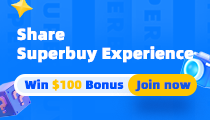本次活动为Superbuy旗下独立商城站www.buckyselect.com与良品铺子官方合作品牌日活动,您之后将会跳转到www.buckyselect.com,即刻下单海外发货,无需再走代购流程。
- www.buckyselect.com订单与Superbuy不互通,但Superbuy老用户可直接使用Superbuy账户登录,无需重复注册;
- 本次活动仅支持美国、澳洲用户参与;
- www.buckyselect.com不支持使用第三方平台登录,包括facebook,微博、QQ、微信,因此已使用第三方登录在Superbuy注册的老用户在www.buckyselect.com需要重新注册,对此带来的不便我们深表歉意。
快来下单吧~
This is a brand event between Superbuy's independent mall www.buckyselect.com and Bestore. You will be redirected to www.buckyselect.com to place order and complete shopping. You don't need go through the shopping agent procedure.
- The order systems of www.buckyselect.com and Superbuy are separate, but existing Superbuy users can sign in www.buckyselect.com with Superbuy accounts.
- The event is only open to US and Australian customers.
- www.buckyselect.com doesn't support third-party login such as with Facebook, Weibo, QQ, and Wechat. Superbuy customers using third-party login need sign up for an www.buckyselect.com account to participate. We apologize for any inconvenience.
Shop now!