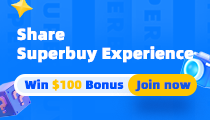Sometimes,our users will submit product-related feedback in their posts. However, there are so many posts and it is hard for us to summarize them. To ensure that your feedback can help us improve our product, we have launched the topic#ProductFeedback# to collect the platform’s product-related issues. Users who provide valuable feedback will be rewarded with 1500 credits. We are looking forward to receiving your feedback.
 <br/>
1.What is a product-related issue?
<br/>
1.What is a product-related issue?
PC/APP/H5: Problems like failing to loadthe page, crashing, lagging, black screen, shutting down, battery drain, UImisplacement, incompatibility, error report, usability, bugs, procedure blocks,unreasonable UI designs, and more.
<br/>
2. How to properly submit product-relatedissues?
1) Describe the Issue in Detail:
What did you when you encountered theproblem?
What page were you viewing?
What button did you click?
What happened?
No matter if you candescribe your issue in detail or not, please attach a complete screenshot toyour post.
<br/>
2) Describe the Operating Environment inDetail:
Did you encounter the problem when using aPC, a phone, or a tablet?
What is the screen resolution of our PC?
Was your device connected to WIFI orcellular network?
What is your system version?
What is your APP version?
Or anything that is related to youroperating environment.
<br/>
3) Suggestion:
After submitting your feedback, you can also leave your suggestion in your post. We will reward you with additional credits if your suggestion is accepted!
<br/>
3. Do I need to follow any rules to submitmy feedback?
1) Please make a post in the topic#ProductFeedback#.
2) This topic will only be used for product-related feedback.For questions that are related to your order or the logistics,please contact our online customer service.
3) Please be patient and continue to communicate with our staff members. Also, please do not verbally abuse ourplatform or our staff members.
4) Please do not submit multiple posts forthe same issue.
<br/>
4.Credit Reward Standards
1) Submit aproduct-related issue to earn 500 credits.
2) After the issue is officially verified by us, you will receive 1500 credits asa reward.
3) You willreceive 2000 credits as an additional reward if your product optimizationsuggestion is accepted by us.
4) The creditswill be distributed within 3 business days.
<br/>
Last but not least, any product-relatedfeedback is greatly appreciated. With your help, we will have an easier time toimprove our product. Let’s make Superbuy better together!